Take These Steps to Keep Your Mobile Device Secure
October 14, 2020 Fred Smith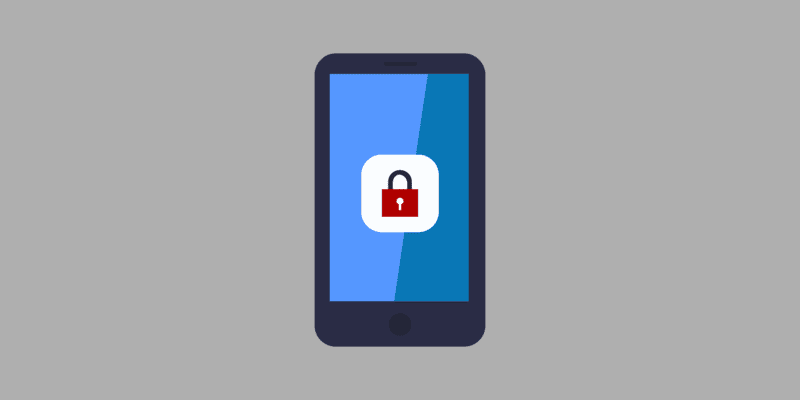
Keeping a clean machine, protecting your personal information, and connecting with care are some of the ways to keep your devices safe.
That smartphone in your pocket — or your tablet or laptop — contains significant information about you and your friends and family, including contact numbers, photos, and locations. Your mobile devices need to be protected. Take the following security precautions, courtesy of the National Cybersecurity Alliance, and enjoy the conveniences of technology with peace of mind while you are on the go.
Keep a Clean Machine
Keep security software current on all devices that connect to the internet: Having the most up-to-date mobile security software, web browser, operating system, and apps is the best defense against viruses, malware, and other online threats.
Delete when done: Many of us download apps for specific purposes, such as planning vacations, and no longer need them afterwards, or we may have previously downloaded apps that are longer useful or interesting to us. It’s a good security practice to delete all apps you no longer use.
Protect Your Personal Information
Secure your devices: Use strong passphrases, passcodes, or other features such as touch identification to lock your devices. Securing your device can help protect your information if your device is lost or stolen and keep prying eyes out.
Personal information is like money – Value it. Protect it.: Information about you, such as the games you like to play, what you search for online and where you shop and live, has value – just like money. Be thoughtful about who gets that information and how it’s collected through apps and websites.
Own your online presence: Use security and privacy settings on websites and apps to manage what is shared about you and who sees it.
Now you see me, now you don’t: Some stores and other locations look for devices with WiFi or Bluetooth turned on to track your movements while you are within range. Disable WiFi and Bluetooth when not in use.
Connect with Care
Get savvy about WiFi hotspots: Public wireless networks and hotspots are not secure, which means that anyone could potentially see what you are doing on your laptop or smartphone while you are connected to them. Limit what you do on public WiFi and avoid logging in to key accounts like email and financial services. Consider using a virtual private network (VPN) or a personal/mobile hotspot if you need a more secure connection.
When in doubt, don’t respond: Fraudulent text messages, calls, and voicemails are on the rise. Just as with email, mobile requests for personal data or immediate action are almost always scams.
Tips to Secure Your Mobile Devices
Update your system and software: Make sure all security and critical software are up-to-date on your connected devices and keep them updated. Turn on “automatic updates” on your devices if you’re prone to forgetting. Cybercriminals are creating apps that are used to infect your mobile devices and steal personal data. Only download apps from trusted app stores. Read reviews of apps before downloading. Research the app developer. Own your security by doing your research before downloading.
Password protect your devices: Make sure you require the use of a passcode or extra security feature (like a fingerprint) to unlock your phone or mobile device in case either is misplaced or stolen.
Use mobile security software: Security software isn’t only for your desktop or laptop. There are security products you can use to protect your tablets and phones as well.
Set up the "Find My Phone" feature on your devices: This will allow you to find, remotely wipe data, and/or disable the device if it gets into the wrong hands.
Actively manage location services: Location tools come in handy while planning to navigate a new place, but they can also expose your location — even through photos. Turn off location services when not in use.
Get savvy about WiFi hotspots: Do not transmit personal info or make purchases on unsecure networks (such as free WiFi at the cafe or hotel). Instead, use a virtual private network (VPN) or your phone as a personal hotspot to surf more securely.
Stop autoconnecting: Disable remote connectivity and Bluetooth. Some devices will automatically seek and connect to available wireless networks. And Bluetooth enables your device to connect wirelessly with other devices, such as headphones or automobile infotainment systems. Disable these features so that you only connect to wireless and Bluetooth networks when you want/need to.
Protect physical devices: Ensure your devices are always with you. Don’t leave devices unattended with strangers.
App with care: Review and understand the details of an app before downloading and installing onto your device. Only download from trusted sources. Be aware that apps may request access to your location and personal information. Delete any apps that you do not use regularly to increase your security.